Organizations
Beacon supports multiple organizations, allowing you to model even the most complex company layouts.
Each organization can have multiple Teams, and a user can belong to multiple Organizations and Teams.
Overview
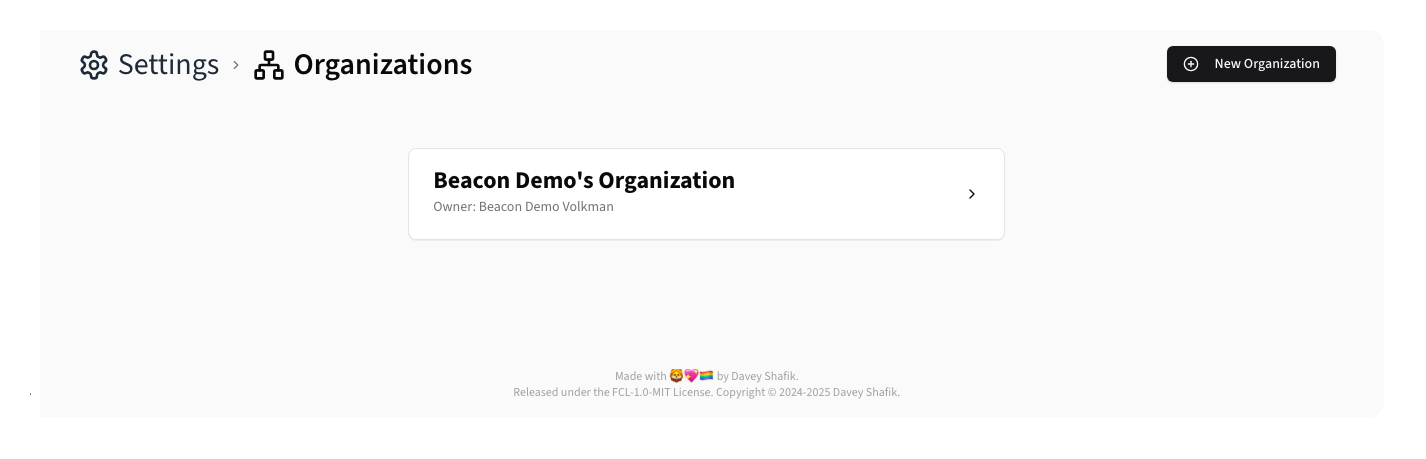
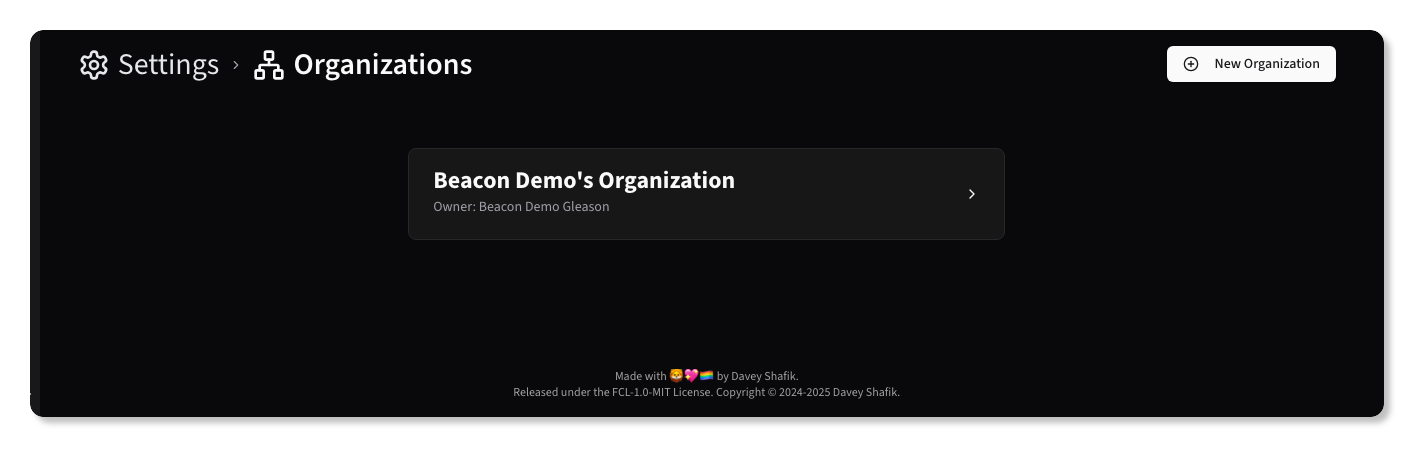
Creating Organizations
To create a new Organization, click the New Organization button.
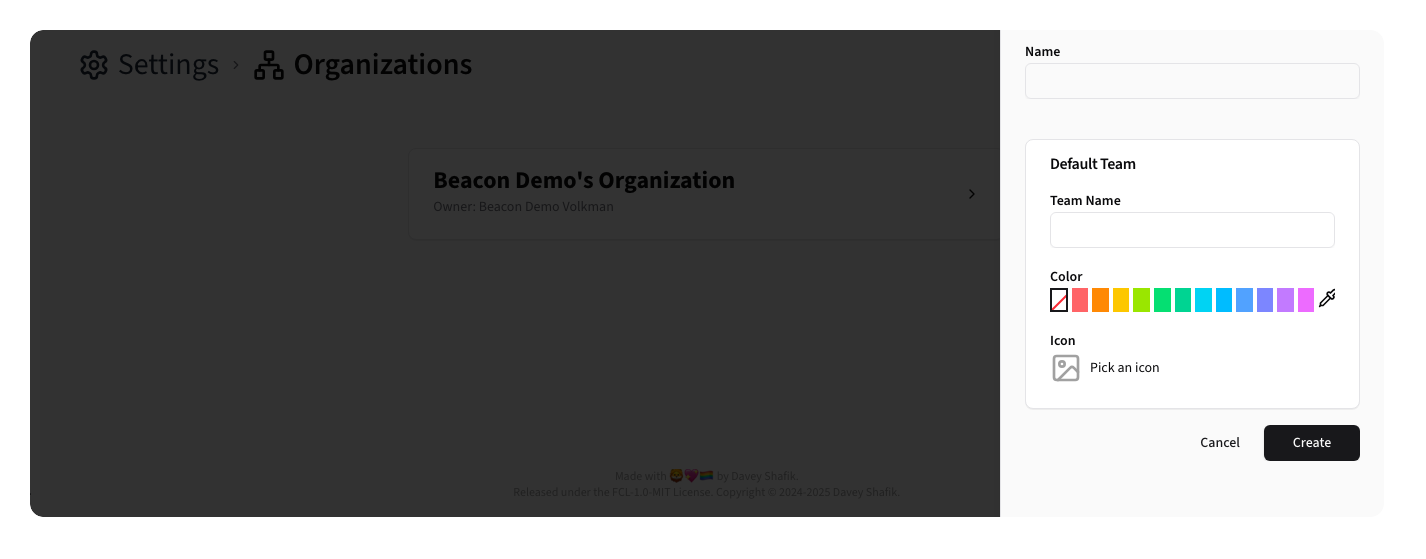
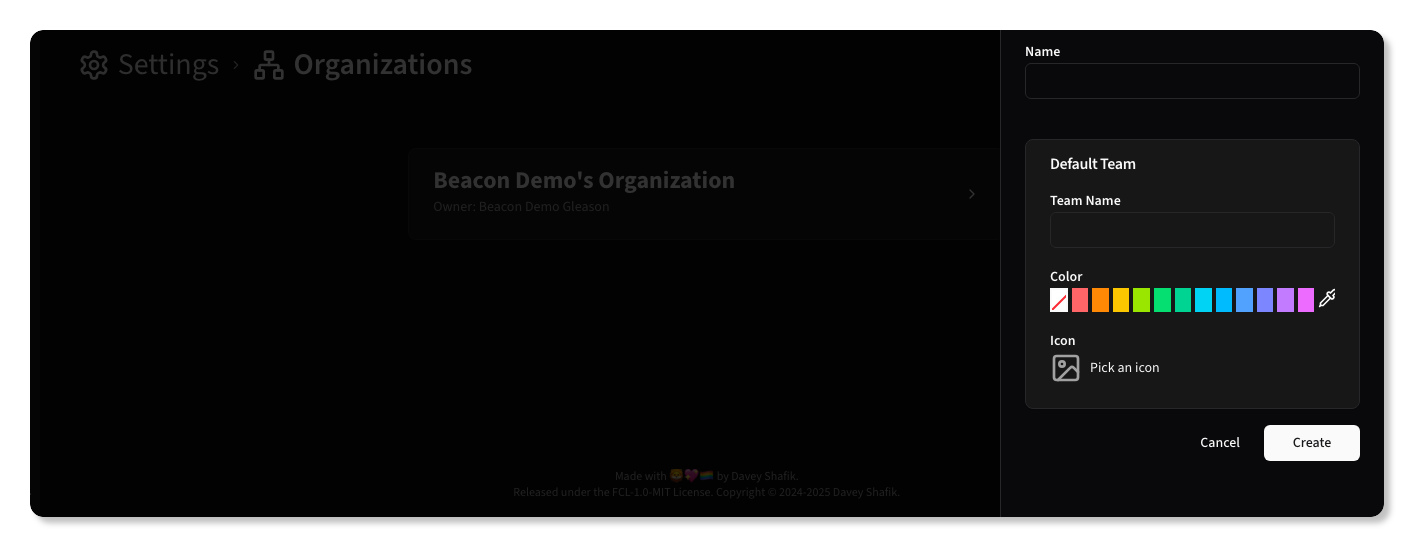
Form Fields:
- Name: Unique organization identifier.
- Team Name: The default team name for the organization.
- Color: A color to help identify the Team elsewhere in Beacon.
- Icon: An icon to help identify the Team elsewhere in Beacon.
After creating a new organization, it will show up in the Organization list:
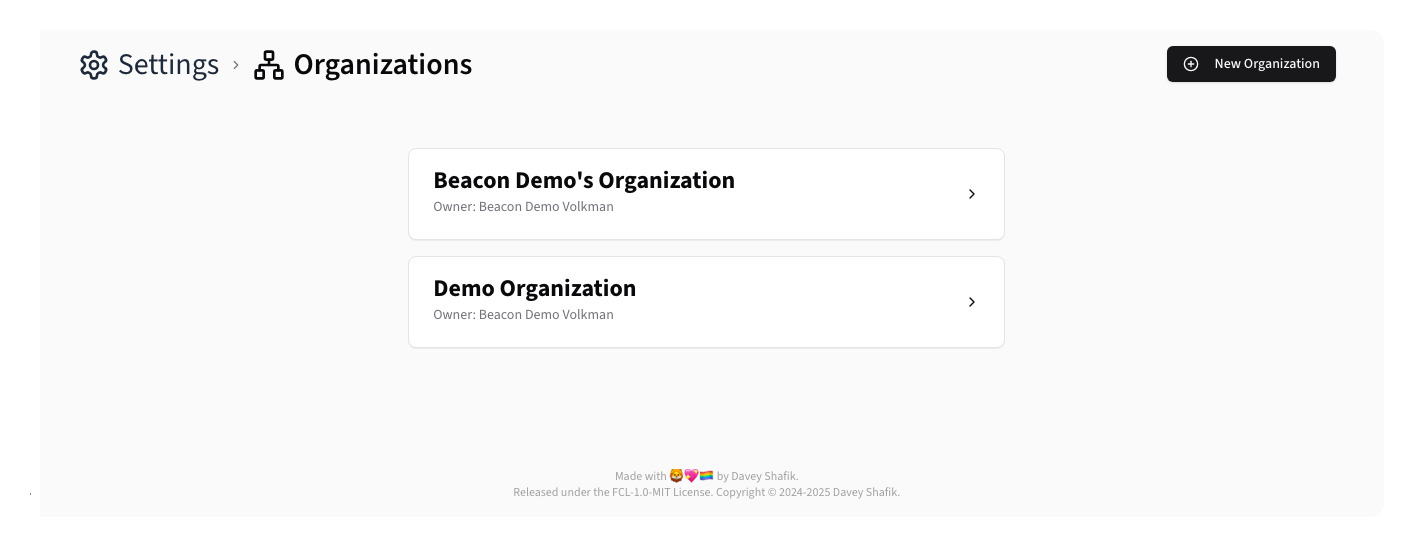
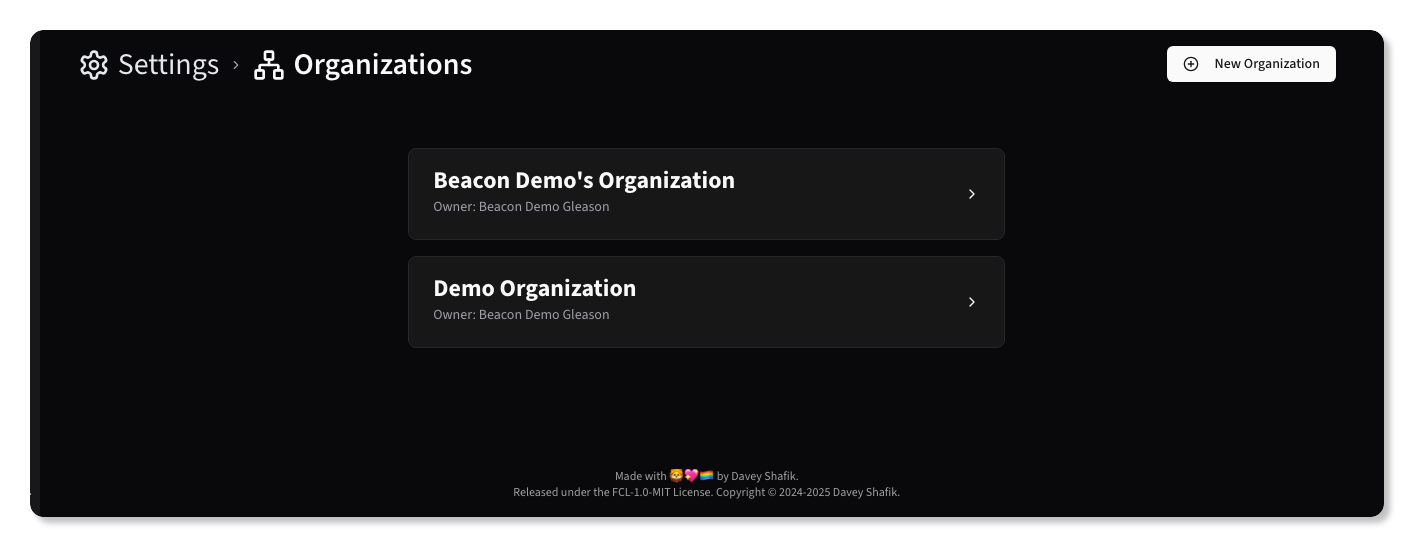
Editing Organizations
To edit an organization, click the card in the list.
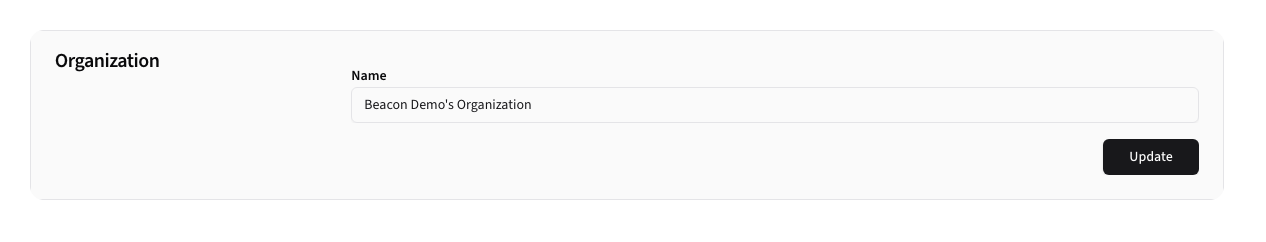
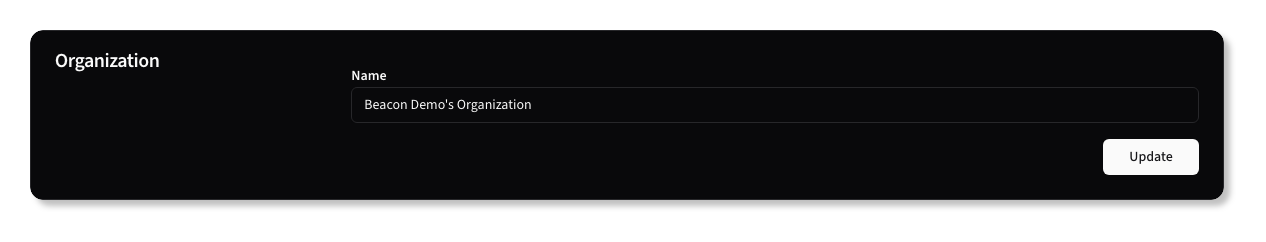
Deleting Organizations
To delete an organization, click the Delete Organization button at the bottom of the edit form.
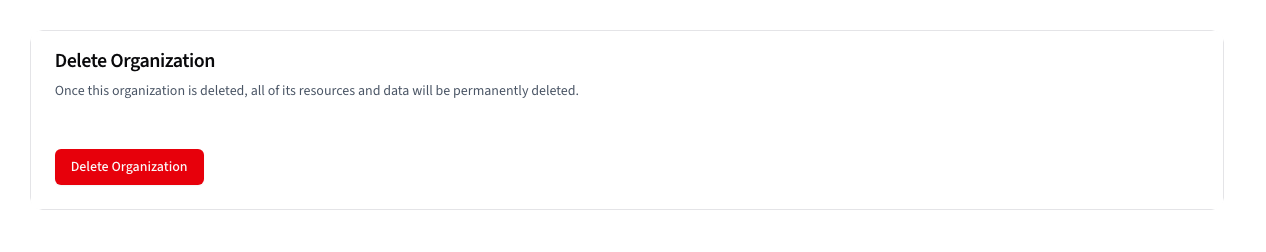
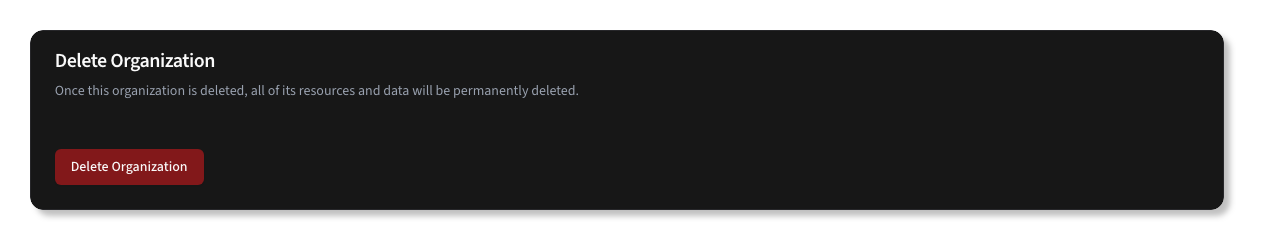
You will be prompted to confirm the deletion. This action is irreversible and will delete all associated data.
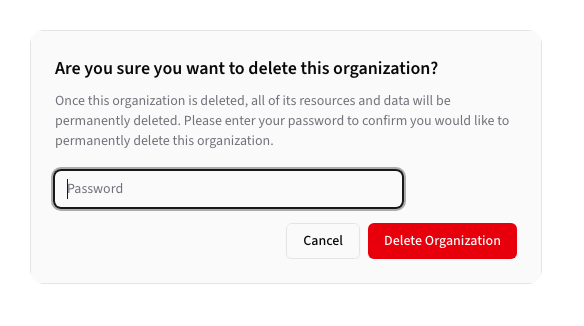
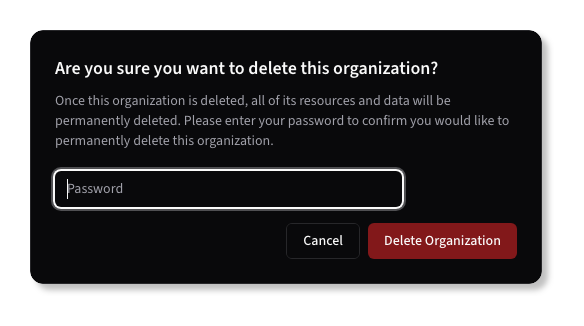
NOTE
Users with access to another organization will still have access, while those that do not will not have access until assigned to another organization.