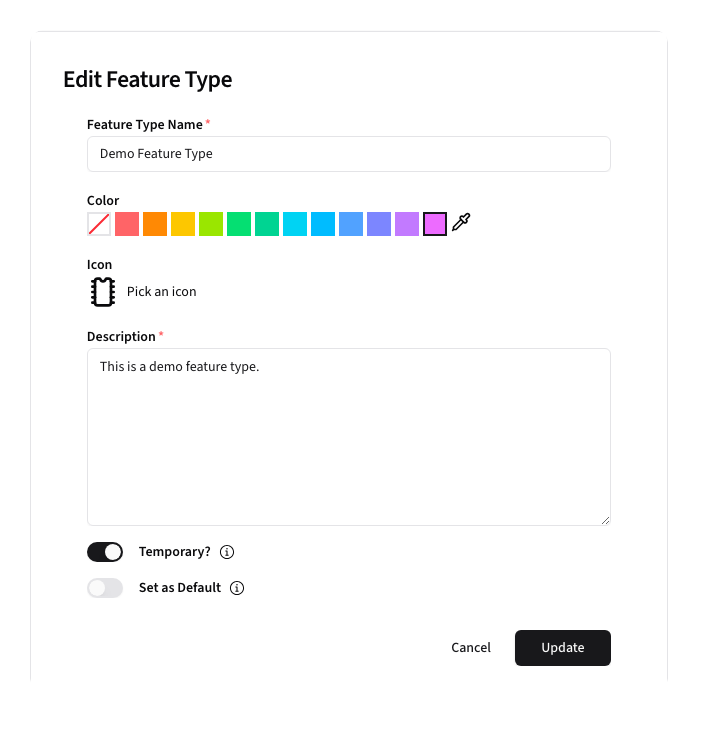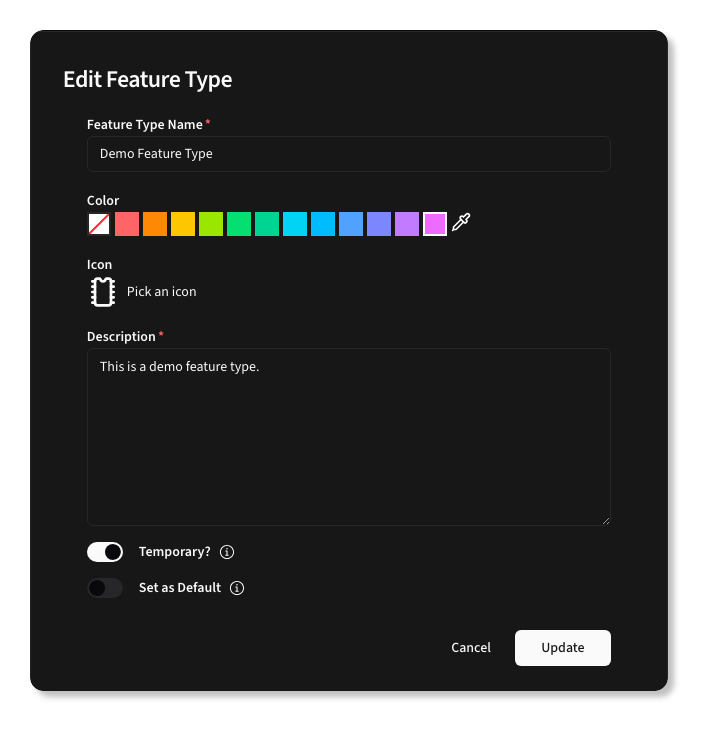Feature Types
Feature Types allow you to group Feature Flags by their intended functionality.
Overview
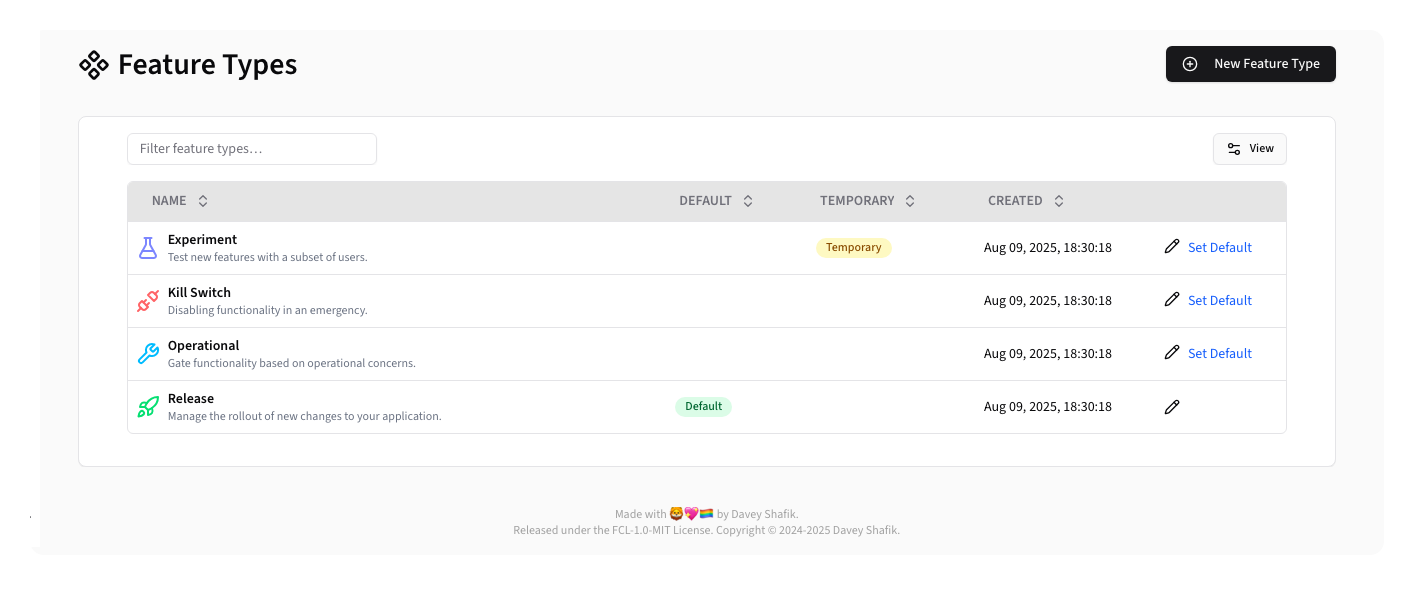
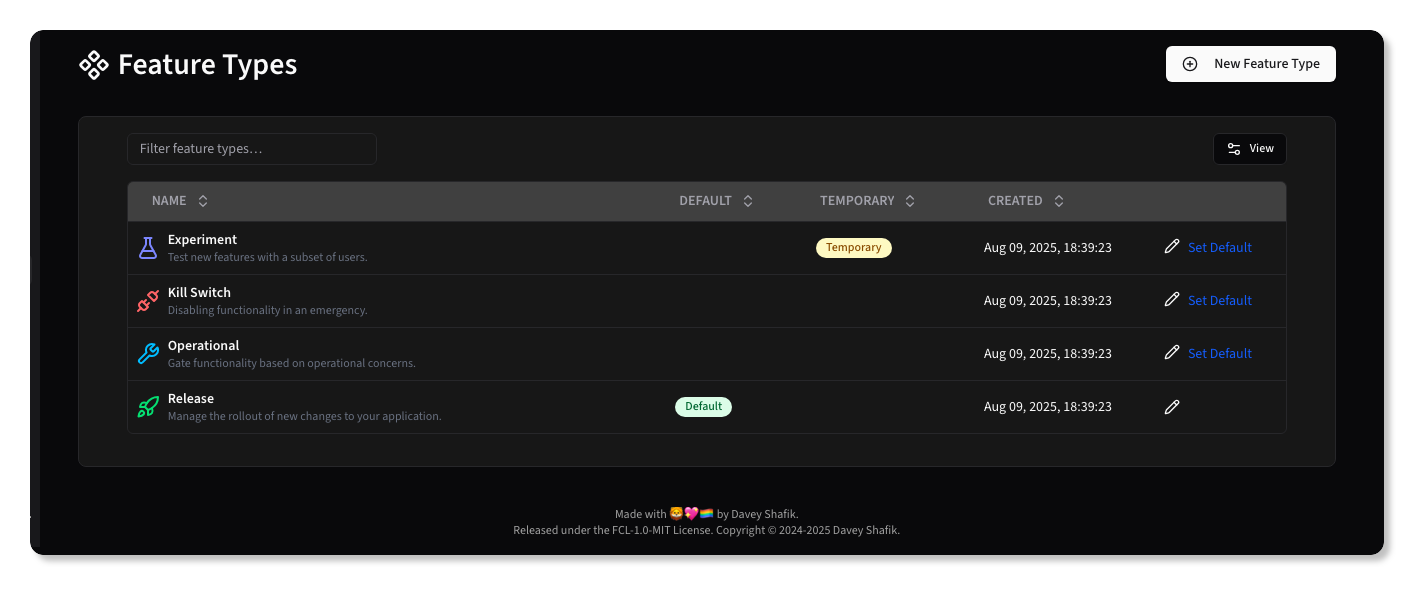
Feature Types provide a way to categorize feature flags based on their purpose or behavior. Each feature type has its own name, icon, and color to make it easier to identify what the intended purpose of a given Feature Flag is.
By default, Beacon provides the following four Feature Types:
| Icon | Feature Type | Usage | Example | Temporary? |
|---|---|---|---|---|
| Release | Manage new feature rollouts | Rolling out a new Dashboard | ✅ | |
| Operational | Enable/disable features for operational reasons | Disable new user registration during maintenance | ❌ | |
| Kill Switch | Disable features when they are failing | A feature using an API that is failing | ❌ | |
| Experiment | A/B Testing | Measure users preference for similar experiences | ✅ |
NOTE
Only Feature Types that are marked as Temporary are included in stale and inactive flag lifecycle metrics.
Creating Feature Types
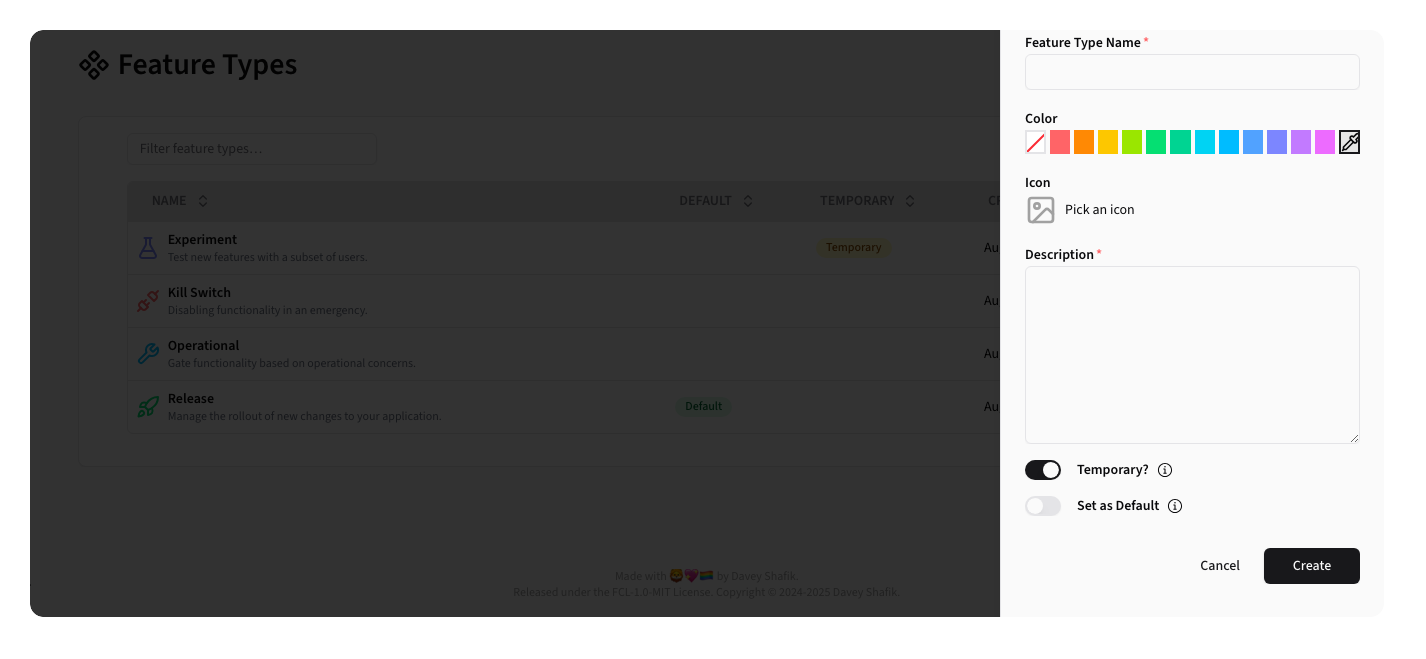
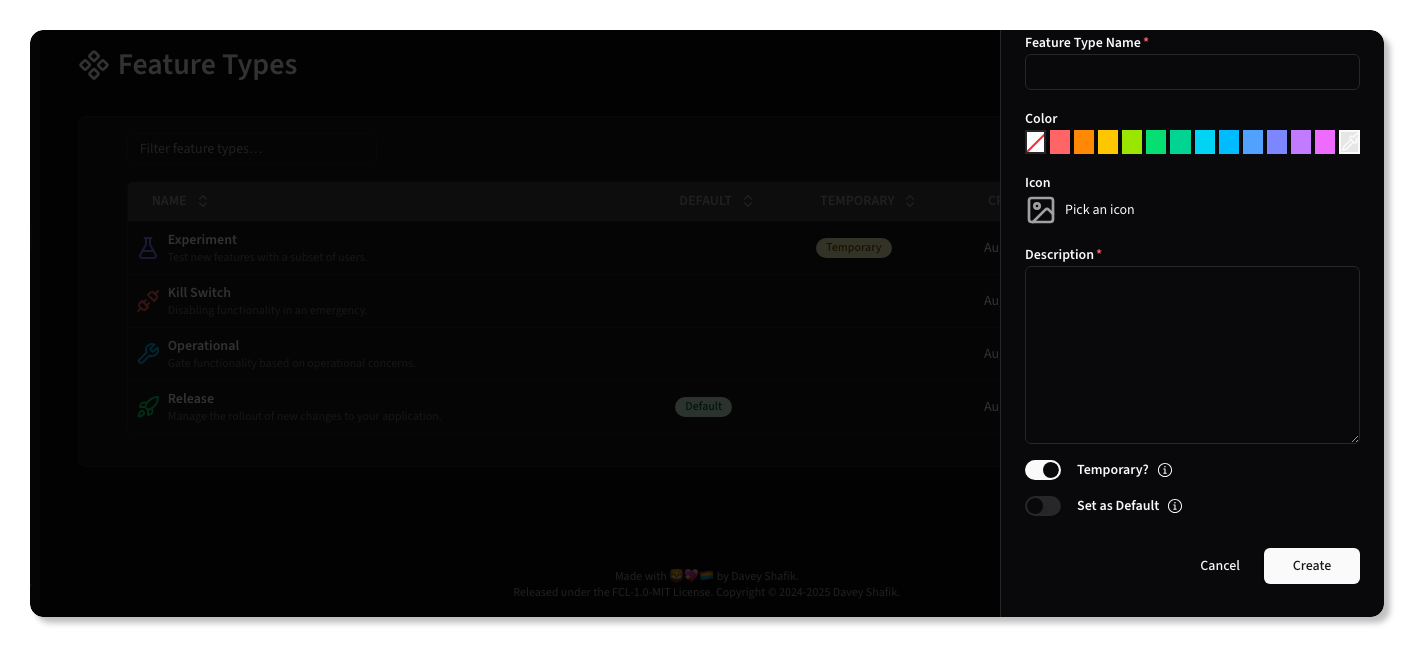
To create a new Feature Type, click the New Feature Type button.
Form Fields:
- Name: Unique feature type identifier
- Color: A color to help identify the Feature Type elsewhere in Beacon
- Icon: An icon to help identify the Feature Type elsewhere in Beacon
- Description: Description of the feature type
- Temporary?: Whether the Feature Flags of this Type are temporary
- Set as Default: Whether to use this Feature Type as the type when creating a new Feature Flags via Pennant
After creating a new feature type, it will show up in the Feature Type list:
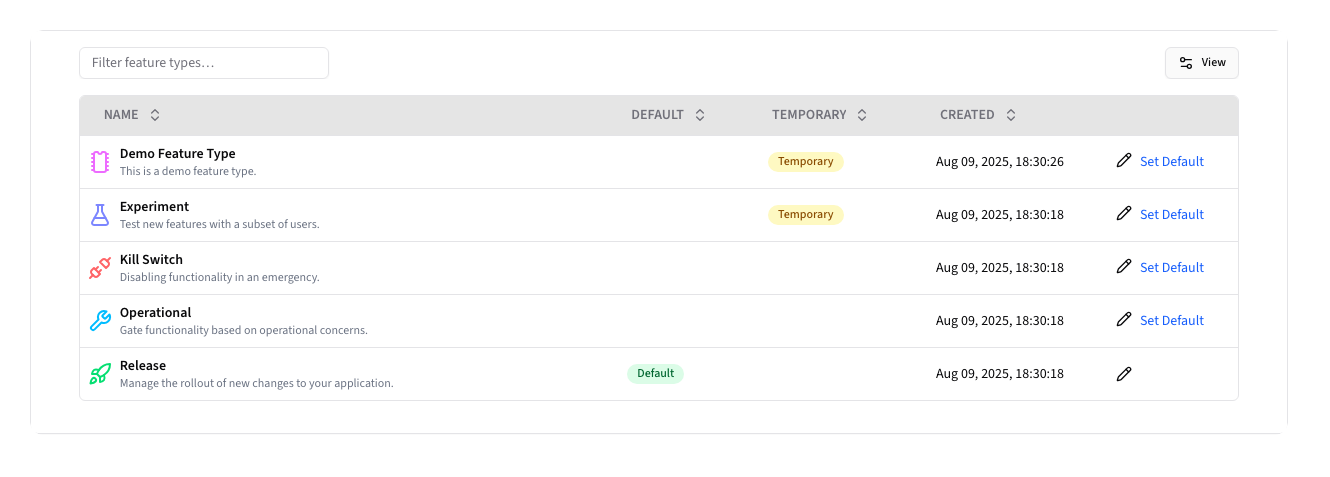
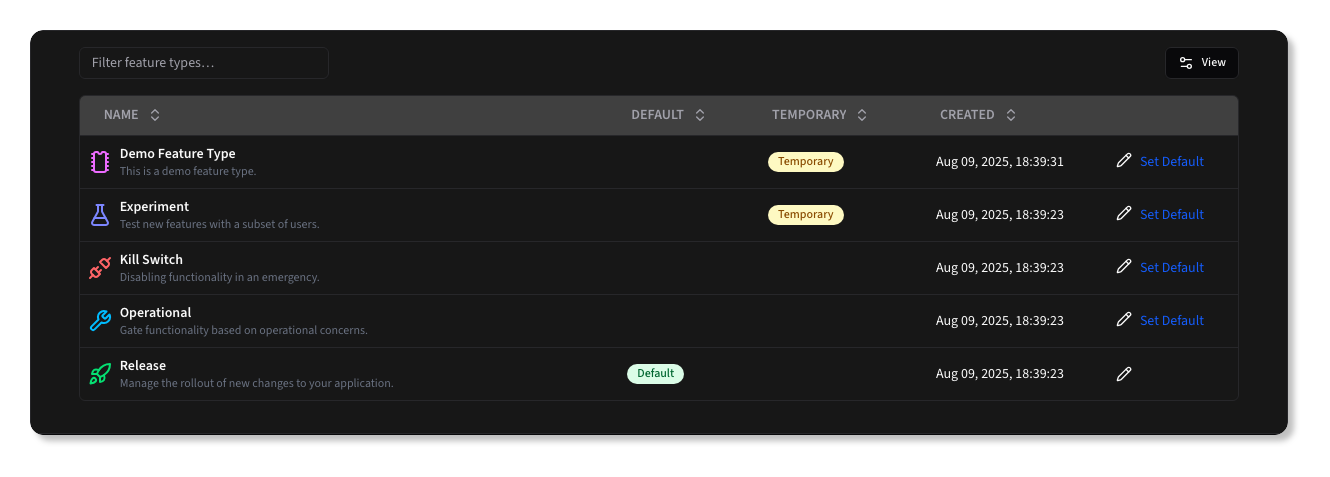
Editing Feature Types
To edit a feature type, click the button for the Feature Type.